Step 1:
Navigate to https://farm.liquidus.finance/
Step 2:
Connect your wallet
Step 3:
If you have not approved a pool before, you will see Approve button. Click on that button to approve the pool.

Step 4:
Click on the Get Liq-BUSD LP link on the pool or this one
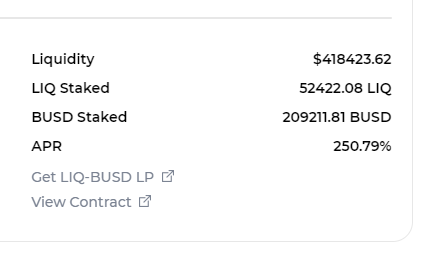
Step 5:
Connect your wallet in the Apeswap website (linked from previous step)
Step 6:
Then add liquidity. For example, if you want to add 100 LIQ, then you need to have the BUSD equivalent of 100 LIQ. You can choose value on the one field, the other field will be automatically calculated
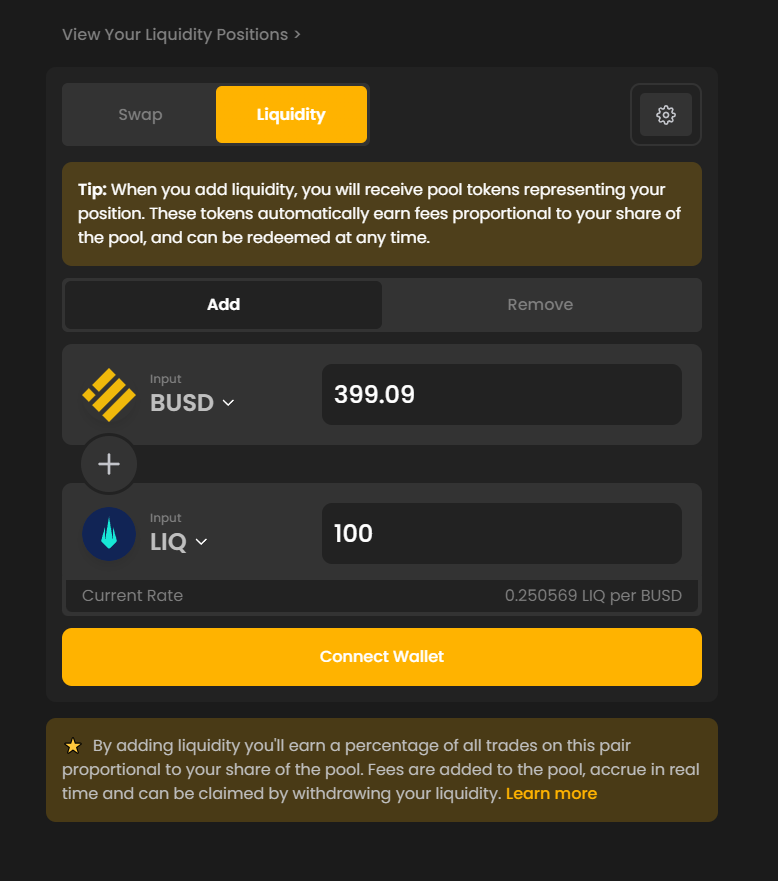
Step 7:
Once the liquidity has been added, head back to the previous farm tab of Liquidus
Step 8:
Now use the + sign to stake your liquidity into the pool, approve the transaction and confirm that the pool now shows your contribution. The Liquidity Pool token is different from LIQ/BNB token. You may want to import that token into your wallet.

Step 9:
Watch out and see the earning !! Harvest often, re-stake on the same pool or a different pool for compounding.
If you like the content of this website and would like to make some donations, please send your tokens to the following address.
0xE2b6e9677A0180c0C19261829Be0449eDa7d923E
Leave a Reply
You must be logged in to post a comment.